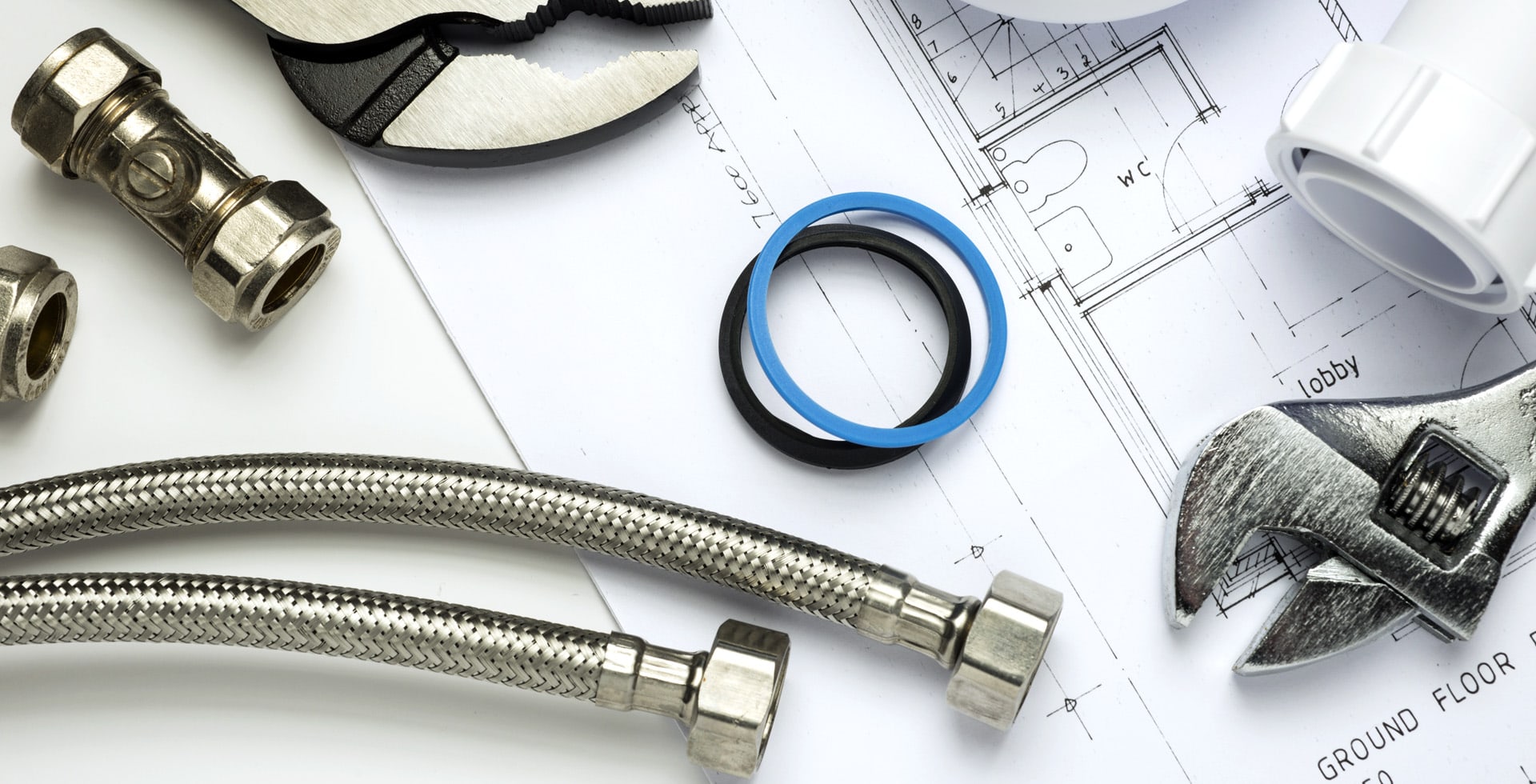“`html
How to Handle Broken Smart Lock Batteries
As smart home technology continues to become more prevalent, smart locks stand out as essential devices for security and convenience. However, like any technology, they are not immune to issues, particularly when it comes to their power source. In this post, we’ll discuss how to handle broken smart lock batteries, ensuring your home remains secure and accessible.
Understanding Smart Lock Batteries
Smart locks typically operate on battery power, allowing for features like keyless entry, remote locking, and enhanced security. Most smart locks use either disposable alkaline batteries or rechargeable lithium-ion batteries. Understanding your lock’s battery type is crucial for effective maintenance and troubleshooting.
Signs of a Failing Battery
Knowing when your smart lock’s battery is failing can save you from being locked out of your home. Here are common signs:
- Inconsistent locking or unlocking actions.
- Battery warning alerts through the companion app.
- Slow response times when attempting to unlock.
- Frequent need to use the physical key.
How to Check Your Smart Lock Battery
Before assuming that it’s a battery issue, it’s a good idea to check the battery status. Here’s how to do that:
- Open the companion app associated with your smart lock.
- Look for a battery indicator typically found in the settings or status section.
- Follow the prompts if the app indicates low battery, and refer to the user manual for specific guidance.
Replacing Smart Lock Batteries
If your smart lock battery is confirmed to be low or dead, you will need to replace it. Here are the steps to do so:
1. Gather Tools and Materials
- Replacement batteries (check the type required).
- Small Phillips head screwdriver (if needed).
- Cleaning cloth (optional).
2. Remove the Smart Lock
If your smart lock is designed with a removable battery compartment:
- Locate the battery compartment, usually on the back or bottom of the lock.
- Use a screwdriver to remove any screws if necessary.
- Carefully detach the battery cover.
3. Replace the Batteries
- Remove the old batteries and dispose of them properly.
- Install the new batteries, ensuring they are oriented correctly according to the polarity markings.
4. Reassemble the Smart Lock
- Replace the battery cover securely.
- If applicable, replace and tighten any screws.
Using Backup Keys
If a quick battery replacement is not feasible, many smart locks come with traditional physical keys. Here’s how to use them effectively:
- Familiarize yourself with how to access and use the physical key.
- If you have multiple users, ensure they have a copy of the physical key for emergencies.
- Keep a spare key in a safe location outside the home or with a trusted neighbor, especially if you’re concerned about battery failure.
Preventative Measures
Taking steps to prevent battery issues can save you inconvenience and ensure your smart lock remains functional. Here’s what you can do:
- Regularly check battery status in the companion app.
- Set reminders to replace batteries every 6-12 months, depending on usage.
- Choose high-quality batteries for better longevity and performance.
- Consider investing in smart locks with long-lasting battery life or rechargeable options.
Battery Life Enhancement Tips
Enhancing battery life can be straightforward with a few adjustments:
- Reduce the frequency of alerts or notifications sent to your phone.
- Avoid using excessive power-intensive features frequently.
- Ensure that your smart lock is not exposed to extreme temperatures, which can affect battery performance.
What to Do If You Can’t Replace the Battery
If you’re in a situation where you cannot replace the battery yourself (e.g., if you are away from home), consider these options:
- Contact a local locksmith for assistance.
- Reach out to customer support of the smart lock manufacturer for advice.
- Utilize smart home integration to unlock via a connected device if applicable.
Conclusion
Handling a broken smart lock battery doesn’t have to be a stressful situation. By understanding the signs of battery failure, knowing how to replace the batteries, and taking preventative measures, you can ensure your smart lock remains a reliable part of your home security system. Remember, being proactive about battery maintenance can save you from unexpected inconveniences and keep your home safe and accessible.
“`